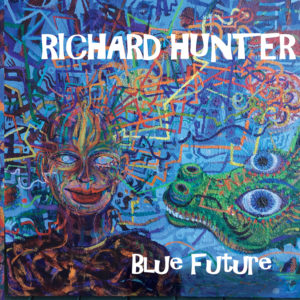Digitech RP Tips and Tricks: How to get the Most from Your RP
This page contains our tips and tricks for harp players using our patch sets for Digitech RPs. We add new tips to this page frequently, so if you’re interested in getting the most from your RP, stop by every once in a while to see what’s new.
Every harmonica part on every song on our new release “The Lucky One” was recorded with a Digitech RP500! Check it out!
Tip#1: rearranging the patches in your patch set

Tip #3: Sounding like an organ with 1, 2, or 3 RPs
Tip #4: Dealing with hardware failures
Tip #5: How to connect the RP to everything
Tip #6: Don’t step on the RP (unless you really mean it)
Tip #7: Stomp box mode is amazing
Tip #9: It’s a really good audio interface, especially for harp
Tip #10: Turn up the PA before you turn up the output on the RP
Tip #11: It’s a very good delay and reverb box
Tip #12: Dealing with zipper noise

Tip #13: When all else fails, call Digitech
Tip #14: Don’t be afraid to buy a used RP
Tip #15: Use the right power supply
Tip #16: Three ways to record with your RP
Tip #17: Yeah, you’ve got real time control
Tip #18: When you need a tuner, you’ve got it
Tip #19: Setting the RP up so you can play it like an organ
Tip #20: When you open the door to new sounds, new roles for the harp come too
Tip #21: When the RP gets flaky, do a factory reset
Tip #22: How to set your RP up for multi-layered looping
Tip #23: Use the Expression Pedal for SOMETHING
Tip #24: Power surges and amp modelers don’t mix well
Tip #25: Amp Modelers Really Do Sound Better Through Keyboard Amps
Tip #26: Set the AMP/MIXER Button
If you liked that, you’ll like these:
the 21st century blues harmonica manifesto in sound
Get it on Amazon
Get it on iTunes
the rock harmonica masterpiece
Get it on Amazon
Get it on iTunes
Tags In
Related Posts
Leave a Reply
You must be logged in to post a comment.
WHAT’S NEW
Categories
- Audio/Video
- Blog
- Blue Future
- Digitech RP Tricks and Tips
- Discography, CDs, Projects, Info, Notes
- Featured Video
- For the Beginner
- Gallery
- Hunter's Effects
- Hunter's Music
- Huntersounds for Fender Mustang
- Meet the Pros
- More Video
- MPH: Maw/Preston/Hunter
- My Three Big Contributions
- Player's Resources
- Pro Tips & Techniques
- Recommended Artists & Recordings
- Recommended Gear
- Recorded Performances
- Reviews, Interviews, Testimonials
- The Lucky One
- Uncategorized
- Upcoming Performances
- Zoom G3 Tips and Tricks