
RP Tip #11: It’s a very good delay and reverb box
Most people who own the Digitech RP250/255/350/355 don’t think of it as a delay and/or reverb device, but the fact is that both the delays and the reverbs in these RPs are really very good, better sounding than many dedicated devices and most amp modelers in their price range, and more versatile than practically any.
All the RPs include delay models that sound good with blues harp, such as the analog and tape delay models, and more modern delay sounds like pingpong, modulated delay, and digital delay. The 350/355 include delays modeled on specific devices like the Boss DM-2 and the Maestro Echoplex (both of which are also widely used by harp players). All the delays sound very good in their own ways, and it’s enough variety to cover a wide range of styles and material.
The main feature of a pro dedicated delay that the RPs lack is tap tempo. (The RP500 and RP1000 offer tap tempo.) However, the expression pedal on the 250/255/350/355 can be assigned to control any parameter of any effect, such as delay time (which is what tap tempo controls, useful for longer tempo-synced delays) or delay level (which is very useful for shorter slapback delays) or number of repeats. Putting the delay time under footpedal control solves the same problem as a tap tempo switch, which is how to sync the delay to the beat, in a different way. Using the footpedal in this way introduces certain artifacts into the sound (like weird, cool out-of-tune modulations) with some delay models; this is actually an example of the accuracy of the modeling, because that’s what the original devices that the models are based on do when you twist their knobs while playing.
The RPs are certainly competitive in terms of value for money as a dedicated delay box, given that an RP255 can be bought new for $125-150 (an RP355 for $175-200) and a used RP150 in good condition can be found for well under $50, and any of these will sound better in a wider range of styles than most dedicated delay pedals. They’ve all got a range of good reverbs too, and you can use reverb and the delay at the same time. You essentially get both for the price of one. The alternative–adding a separate reverb pedal to a dedicated delay pedal–would cost you from half again to twice what an RP costs.
Hearing is believing. We’ve recorded samples of the delay and reverb-only patches from our RP150/155 patch set, and you can hear them here. We think they easily sound as good as any dedicated device in their price range.
So the RPs are worth a try when you’re auditioning delay and/or reverb pedals. And if you decide to get an RP, consider adding our patch set, which includes a lot of delay- and reverb-only setups that work great in front of your amp.
Related Posts
11 Comments
Leave a Reply
You must be logged in to post a comment.
WHAT’S NEW
Categories
- Audio/Video
- Blog
- Blue Future
- Digitech RP Tricks and Tips
- Discography, CDs, Projects, Info, Notes
- Featured Video
- For the Beginner
- Gallery
- Hunter's Effects
- Hunter's Music
- Huntersounds for Fender Mustang
- Meet the Pros
- More Video
- MPH: Maw/Preston/Hunter
- My Three Big Contributions
- Player's Resources
- Pro Tips & Techniques
- Recommended Artists & Recordings
- Recommended Gear
- Recorded Performances
- Reviews, Interviews, Testimonials
- The Lucky One
- Uncategorized
- Upcoming Performances
- Zoom G3 Tips and Tricks
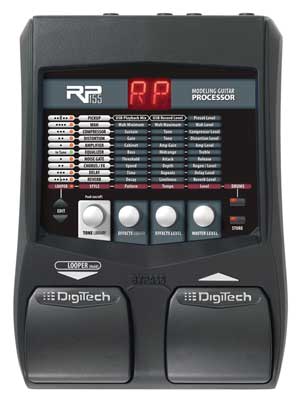

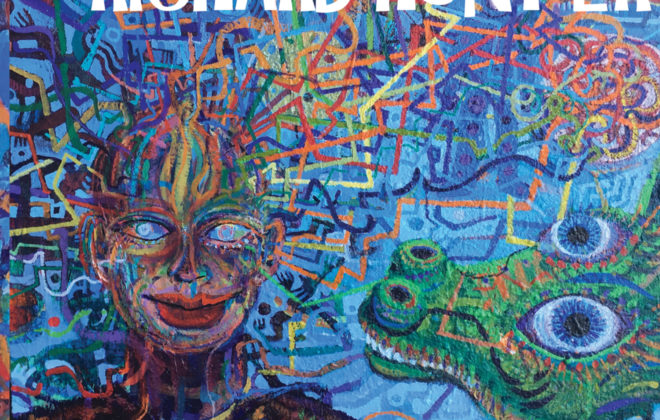
Hi ! How do you assign a foot pedal to control delay time ? Its a footswitch in control in ??
You can assign almost any parameter of any effect to the expression pedal (as Digitech calls it). All the RPs I make patches for except the 150/155 have an expression pedal; if you own a 150 or 155, there is no way to do a real-time adjustment of delay time without going into EDIT mode on the front panel.
Every patch has its own expression pedal assignment, or can. The parameter is expression, and you can set it via editing from the front panel, or using the Xedit application from Digitech. You can choose which parameter (like delay time) to control with the expression pedal, and the range–for example, you could set pedal-up to delay time of 200 milliseconds, and pedal-down to 450 milliseconds. Once you’ve set the parameter to be controlled and the range, you can SAVE the patch to make it permanent. See the manual for your Digitech RP for further instructions.
Hi .
I have an Ampeg GVT15H tubeamp and this has an FX Loop. What do you think, does it sound good , to put the RP500 iin the FX Loop instead in front of the amp? What about the levels. Does the RP500 fit the levels of the GVT15H. I sent you the schematic via mail.
Hi Drstrange,
Yes, you could put the RP500 in the FX loop of the Ampeg. If you do that, make sure to turn the amp and cabinet modeling in the RP500 OFF using the amp/cabinet bypass switch on the RP/s front panel. In this way you get the RP’s FX without muddling the sound of the Ampeg.
You can also run the RP500 with the amp/cabinet modeling bypassed in front of the Ampeg, as opposed to running it in the FX loop: run your mic to the RP’s input, and run the RP’s output to an input on the Ampeg. The difference here is that the RP’s FX will be processed by the Ampeg’s preamp stage, which is not the case when you put the RP in the FX loop. It’s a different sound, which may be better or worse depending on the specific context in which you’re using the entire system.
Hi Richard
I understand all what you told me. But there are different levels for using the RP500 inbetween the Amp after the preamp or using it in front of the amp. The question is: What levels do I need in front of the amp and what levels do I need when I use the FX-Loop and is it possible to configure that on the RP500?
I have another Amp but not usable for harp (a Marshall Amp) and on the Marshall Amp, you can configure the level of the FX Loop by pressing a knob resp using a Pot. But on the Ampeg you cannot do this. So if the level is wrong, you have to configure it in the RP500. Is this possible? Am I right or is this bullshit what I think?
Regards
drstrange
drstrange, you wrote:
The question is: What levels do I need in front of the amp and what levels do I need when I use the FX-Loop and is it possible to configure that on the RP500?
I don’t know what relative levels you need to set for those different situations, but it’s easy enough to find out. The control you want on the RP500 is the master volume control; when you’re in Performance mode, it’s the right-most knob on the front panel. Turn it clockwise to increase the overall device volume, counter-clockwise to decrease it. The RP500 will remember where you set the master volume when you power down and then up again, so once you’ve got it set where you want it, you don’t need to bother with it again.
Hi Richard
Sorry, Last question to this topic
The MIc must always be connected to the RP500??
Or makes it sense the Mic through the Preamp of the Ampeg and then through the FX loop with the RP500 and then through the Poweramp?
Regards
drstrange
If you run the RP in the FX loop, you must connect the mic to a front panel input on the Ampeg. If you run the RP in front of the Ampeg, connect the mic to the RP.
But I could connect the RP500 to the return and go als directly into the rP500????
So I would not use the whole Ampeg preamp but only the poweramp of my Ampeg
before I go to the Mix and PA. This is not possible??
Sorry for my stupid questions but I never found this answered anywhere.
drstrange, I see what you mean–my apologies for my confusion. Yes, you could connect the mic to the RP input, then take the RP output to the FX return, and in so doing bypass the front panel of the Ampeg and the preamp stage. I haven’t tried this, but it should work without a problem–the FX return is essentially just another input to the amp in this sense, one that bypasses the preamp stage. However, keep in mind that the Ampeg’s amp stage may color the sound too. You might want to try this setup alongside a PA system or other amp designed to make the sound louder without coloring the tone, just to see what the difference is. In any case, congratulations on some creative thinking.