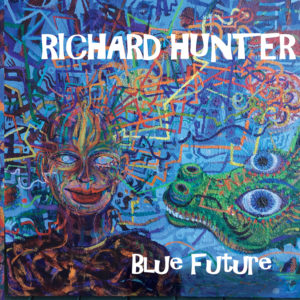Coming next on Hunterharp.com: Programming FX on the Mustang
I’m going to do a series of videos on this site (and Youtube, of course) in which I dig into programming the Fender Mustang amps. In this series I’ll focus on one effect at time, showing exactly how you set up a rotating speaker effect, a low octave, a delay, a reverb, or an auto-wah, step by step. (For anyone who doesn’t use a Mustang amp, fear not: the programming techniques we use here apply to any multiFX device, such as the Digitech RP series or similar devices from Boss, Roland, and Zoom.)

I’ve chosen these FX because they’re the ones likeliest to appeal to players who are making the transition from traditional to more modern (electronic) styles. (Of course, traditional amped Chicago blues is an “electronic” style too; vacuum tubes don’t grow in gardens so far as I know, and there’s nothing “natural” about a Fender Bassman.) Adding a rotating speaker to an amped Chicago tone is an easy step that’s consistent with the style (even if you usually hear it on an organ, not a harmonica), as is adding a low octave for added punch (which puts the low end of the harmonica deeper into tenor sax range), a slapback delay or short reverb, or a quacking autowah on a rhythm instrument.
For this series I’ll use a Fender Mustang III amp with an MS-4 four-button footswitch and a vanilla Fender Mustang II amp, which I’ll program with Fender’s FUSE software. In other words, we’ll cover the bases, one effect at a time.

Stay tuned for the announcement of the first video in this series.
If you liked that, you’ll like these:
the 21st century blues harmonica manifesto in sound
Get it on Amazon
Get it on iTunes
the rock harmonica masterpiece
Get it on Amazon
Get it on iTunes
Tags In
Related Posts
Leave a Reply
You must be logged in to post a comment.
WHAT’S NEW
Categories
- Audio/Video
- Blog
- Blue Future
- Digitech RP Tricks and Tips
- Discography, CDs, Projects, Info, Notes
- Featured Video
- For the Beginner
- Gallery
- Hunter's Effects
- Hunter's Music
- Huntersounds for Fender Mustang
- Meet the Pros
- More Video
- MPH: Maw/Preston/Hunter
- My Three Big Contributions
- Player's Resources
- Pro Tips & Techniques
- Recommended Artists & Recordings
- Recommended Gear
- Recorded Performances
- Reviews, Interviews, Testimonials
- The Lucky One
- Uncategorized
- Upcoming Performances
- Zoom G3 Tips and Tricks