
RP Tip #23: Use the Expression Pedal for SOMETHING
This tip’s message is simple. You’ve got an expression pedal. It makes the RP more expressive (as you might expect from a pedal whose name includes the word “expression”). So use it on every patch to express something.
On every RP from the 250 up, you can assign the expression pedal to control just about any parameter of an RP patch. Two of my favorites for this purpose are delay level or reverb level. If I’m running a rotary speaker or vibrato patch, I might assign the pedal to control rotary speaker speed, or vibrato depth, either of which add a lot of emotion (um, expression?) to the basic tone and effect. (Change in a sound equals emotion; a sound that is unchanging is also unfeeling, or at least unvarying in its feeling.) Another favorite is using the pedal to control the Whammy pitch-shifting effect.

If you’re in a dull mood and don’t want to think much, you can always assign the pedal to control overall volume (or as the RP puts it, POST volume, meaning volume control after every other effect in the chain). This is a dull move because 1) a harp player can control volume effectively with breath, and 2) there are more interesting things to assign to that pedal. And 3) the best place to locate a volume control for harp is right on the mic or mic handle, so put one there and use the pedal for something better.
But whether you take the lazy route and use the pedal to control volume, or get more creative and use the pedal to introduce a range of changes to the sound, USE IT. Make sure you take advantage of one of the simplest and most powerful performance features of the RP.
To program the expression pedal:
I repeat: you’ve got a pedal. Know how to use it. You can do amazing things with it that can’t be done any other way. Get on it, man.
If you liked that, you’ll like these:
the 21st century blues harmonica manifesto in sound
Get it on Amazon
Get it on iTunes
the rock harmonica masterpiece
Get it on Amazon
Get it on iTunes
Tags In
Related Posts
13 Comments
Leave a Reply
You must be logged in to post a comment.
WHAT’S NEW
Categories
- Audio/Video
- Blog
- Blue Future
- Digitech RP Tricks and Tips
- Discography, CDs, Projects, Info, Notes
- Featured Video
- For the Beginner
- Gallery
- Hunter's Effects
- Hunter's Music
- Huntersounds for Fender Mustang
- Meet the Pros
- More Video
- MPH: Maw/Preston/Hunter
- My Three Big Contributions
- Player's Resources
- Pro Tips & Techniques
- Recommended Artists & Recordings
- Recommended Gear
- Recorded Performances
- Reviews, Interviews, Testimonials
- The Lucky One
- Uncategorized
- Upcoming Performances
- Zoom G3 Tips and Tricks
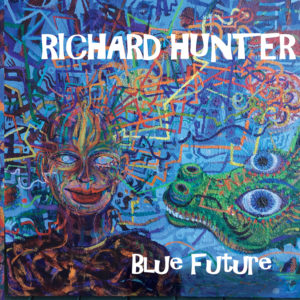


Hi Richard,
At the moment I am working in Laos but in October I will be back and purchase your Patch Set for the RP 360/360XP. But I still ask myself whether to go for a small 360 which is easy to transport and finds its space on any stage or if I need the XP version.
A short video would be fine to show the possibilities one has with an expression pedal 🙂
Best, KayGee
Hi KayGee, the 360XP is not a lot larger than the 360–if your space on stage is that tight, tell the guitarists to move over. In any case, your body is undoubtedly wider than the 360XP, so the pedal isn’t going to make your stage space any wider than it already is.
Regarding the possibilities of the pedal, I’ll do a video sometime. In the meantime, just think about what you could do with a pedal that can adjust the amount of reverb, delay, volume, effect intensity, amp gain, etc. in real time. They don’t call it an expression pedal for nothing.
Hi Richard,
I have an idea. Wouldn’t I be more flexible with an external expression pedal? I could use it or not and carry or not, depending on the needs or situation. The question is only if an external pedal can do exactly the same? And if there is a recommended type/brand/…? I am aware that this would be a more expensive choice.
Best, KayGee
The 360 will let you assign almost any FX parameter to an external pedal, so it’s more flexible in that regard than previous RPs. However, it won’t let you switch the external pedal between wah and FX control, which you can do with the builtin pedal. So it’s not exactly the same.
I really don’t see that the size of the builtin pedal is much of an issue. If that’s all that’s hanging you up, I’d just stop worrying about it.
Richard, our church has an RP500. We recently inherited a Hammond M3 organ (this is a baby B3, with an internal speaker, and no leslie stuff).
I have found plans to disable the speaker but maintain the load on the M3’s amplifier, and also provide a 1/4 output. I’d like to try using the RP500’s rotary effect, but I must have control over the rotary speed. Can the expression pedal be used to vary between a slow rotor and fast rotor speed? The manual doesn’t state this specifically – it only says the speed is controlled by one of the knobs.
@Scott: yes, you can absolutely set the expression pedal to control rotor speed. I do that with most of my RP500 patches that use the rotary effect. Sometimes I just set the pedal to turn the effect on or off, but you can do that with the dedicated chorus/FX footswitch on the 500, so you don’t need to assign the pedal to do that. Have fun with that Hammond.
Hey
I think you may have answered this in the previous question about the rotary effect (I’m to good with the terminology).
Just wondering if you can assign the tremolo to the expression pedal on the rp500 so that you can control the speed of tremolo?
Many thanks
@James: Yes. You can assign the expression pedal to control any programmable aspect of any effect–in other words, if the RP allows you to set that aspect of the effect in the first place, you can assign it to the expression pedal. With tremolo, you can choose to control trem speed, depth, on/off, etc. as you prefer.
Both myself and a buddy of mine are having feedback issues when going from the RP (me RP360XP and him RP500). We both bought Richard’s patches. From the board, we go into our respective mixer. I use a Midas M32 that use Midas Pre’s. Seems when I use a preset like BDBLUE and set the preamp on the Midas, feedback disaster strikes. Even with the volume turned down on the mic, the Midas board reads a considerable amount of signal. That should never be the case. I’ve run into this before with two devices with preamps. Typically you set the gain staging for the preamps on the source device (i.e. RP) and turn down the preamp on the mixer. Has anyone had this issue on the RP?
Gio, something just occurred to me. Are you using BOTH XLR outputs with the RP500? If not, trouble. When you only use one of the XLRs you get a compressed signal from the RP with a LOT of gain. If you’re only using one, use both, or switch to the mono 1/4″ output.
Another idea or two: I never get feedback when I’m running direct to the board and monitoring on headphones, because there’s no open audio loop for feedback to grow in. Try monitoring over headphones. In fact, check your monitoring setup period to see where feedback is entering the loop.
How do you program the expression pedal to control rotary speed?
Hi Jeff, you can assign the expression pedal to control any parameter of any of the FX you’ve programmed. You could set it to turn an effect on or off, to increase or decrease the level of an effect, or to control the depth or speed of an effect. If that sounds drool-worthy, it is–it is truly expressive. The procedure for assigning the expression pedal to a parameter from the front panel is described in the manual. In general, you go into edit mode using the edit button, push the button until you get to the last row, which is expression, then use the rotary dials to select the parameter you want to adjust (in this case effect speed), the low range for that parameter, and the high range for that parameter. I suggest a low range of 6 or 7 for the rotary speaker, and a high range between 55-65 depending on taste. In Xedit, there’s a menu you can access from the FX section where you can set the same stuff, after which you should SAVE the change to the RP. The procedure for an RP360 is similar but not exactly the same; see the manual. Note that pushing the expression pedal down hard enough to trigger the wahwah function will immediately push your effect parameter to its maximum, no matter what you set it to; it will reset to your chosen values when you exit the wahwah. I set the wahwah switch sensitivity to about 120 to make sure it doesn’t trigger accidentally.
Thanks. My unit is an RP1000. I tried this but will try again. I had the range as low and as high as it would go, so I will try your values.
Do you need to “link” the speed control to the rotary effect or does it control speed then for chorus, phaser, etc, etc?