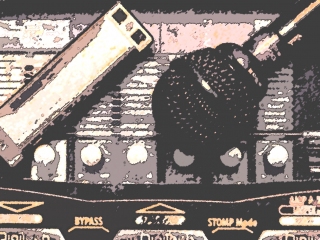Recording for Lowlands with the RP355
I’ve done a few recordings with the Italian band Lowlands, and a few weeks ago Ed Abbiatti, the leader, sent me some rough mixes for their next record and asked me to lay down some tracks. It was another opportunity to check out the RP355 as an audio interface and recording tool.
I’m on the road as I write this, and it was very gratifying to see again how easy it is to set up the RP and a laptop in a hotel room. The entire rig consists of:
• The laptop
• The RP355
• A Fireball V mic
• A USB cable to connect the RP to the laptop
• An XLR cable with an inline lo-z to hi-z transformer to connect my Fireball V mic to the RP
• A pair of headphones to monitor recording and playback through the RP’s headphone jack
As you can imagine, it took only a minute or so to connect all the gear. (There really isn’t much to connect.) Then I started up my audio recording application (Cakewalk Sonar 8.5.3), and within another minute or so I was recording. Hand-holding the Fireball ensured that the sound of the room was in no way reflected in the recording. And, of course, using the RP355 for the interface gave me access to all the Huntersounds patches I have running on that device.
I did tracks with autowah, rotary speaker, and pitch-shifted FX, plus a nice take on one piece with an amped-up Chicago tone. So easy, so quick, so good-sounding—I just love this rig for recording overdubs, and it’s certainly easier on everyone’s budget than it would be to drag me down to a recording studio, where everyone frets about me nailing it on the 5th take while the studio is pulling down a cool $200 per hour.
I’ve done a lot of work with the RP500 lately, and it was nice to revisit the 355 and remind myself of how cool that box sounds. You can’t beat the performance features and the flexible EQ on the 500, but the 355 does what it does very, very well, and it’s a lot easier to throw it into a shoulder bag for trips like this.
I’ll see if I can post a few samples from the pieces here. In the meantime, if you’re not using your RP for recording yet, what are you waiting for? The RP is all the recording interface you need to make great-sounding harp tracks.
Related Posts
Leave a Reply
You must be logged in to post a comment.
WHAT’S NEW
Categories
- Audio/Video
- Blog
- Blue Future
- Digitech RP Tricks and Tips
- Discography, CDs, Projects, Info, Notes
- Featured Video
- For the Beginner
- Gallery
- Hunter's Effects
- Hunter's Music
- Huntersounds for Fender Mustang
- Meet the Pros
- More Video
- MPH: Maw/Preston/Hunter
- My Three Big Contributions
- Player's Resources
- Pro Tips & Techniques
- Recommended Artists & Recordings
- Recommended Gear
- Recorded Performances
- Reviews, Interviews, Testimonials
- The Lucky One
- Uncategorized
- Upcoming Performances
- Zoom G3 Tips and Tricks