
RP Tip #5: How to connect the RP to everything
Connecting the RP to other gear, like your amp and your mic, is really pretty simple. You don’t need a preamp between the mic and the RP; the RP is a preamp. You don’t need a direct box between your RP and the amp or mixer you connect it to, unless the cable run is more than 50 feet (20 meters), in which case you’d need a direct box whether an RP was involved or not.

Just plug your hi-z mic (or lo-z mic with lo-to-hi-z inline transformer on the cable) into your RP, then plug the RP outputs into your amp or mixer. If you use the XLR outputs on the RP350, 355, 500, or 1000, you need to use both.
WE REPEAT: IF YOU’RE GOING TO USE THE XLR OUTPUTS ON YOUR RP, YOU MUST USE BOTH! There is NO mono XLR output! Your RP will sound like hell if you try to use either of the XLR outputs by itself.
The stereo outs, either XLR or 1/4″, are very nice if you have a stereo PA and you really want to hear that rotary speaker turn, or hear the stereo chorus or flanging, or the ping pong delays flipping between speakers. If your PA or amp is mono (meaning you can’t pan the inputs to one side or another of the speakers), don’t bother with the stereo outputs on the RP. Just use the RP’s 1/4″ mono output (the one that’s labeled “Left/mono”).
Note: if your mixer, powered speaker, or PA system doesn’t accept 1/4″ inputs, you can provide a mono feed to it from the RP by running a 1/4″ mono output from the RP to a direct box, then running an XLR cable from the direct box to the mixer or PA.
HEY! READ THIS IF YOUR RP ISN’T MAKING A SOUND THROUGH THE PA!
The outputs you use on the RP MUST match the inputs you use on the amp/mixer/PA! If you use ONE 1/4″ output on the RP, IT MUST BE THE LEFT (MONO) OUTPUT! And if you plug that 1/4″ cable into a PA channel with two 1/4″ inputs, PLUG IT INTO THE ONE LABELED MONO (usually the LEFT input)!
In other words, MAKE SURE that, if you’re going mono, you’re plugging a mono output from the RP into a mono input on the PA. IF YOU GET THAT WRONG, YOU’RE GOING TO GET A VERY WEAK SOUND FROM THE RP WHEN YOU PLUG IT INTO THE PA! Don’t blame the RP for that if it happens–just make sure to read the labels on the PA inputs BEFORE you plug the RP in.
And since you’re here, check out the sounds we made with our Digitech RP500 and an Audix Fireball V mic on our new 21st century rock harp record “The Lucky One!”
If you liked that, you’ll like these:
the 21st century blues harmonica manifesto in sound
Get it on Amazon
Get it on iTunes
the rock harmonica masterpiece
Get it on Amazon
Get it on iTunes
Tags In
Related Posts
WHAT’S NEW
Categories
- Audio/Video
- Blog
- Blue Future
- Digitech RP Tricks and Tips
- Discography, CDs, Projects, Info, Notes
- Featured Video
- For the Beginner
- Gallery
- Hunter's Effects
- Hunter's Music
- Huntersounds for Fender Mustang
- Meet the Pros
- More Video
- MPH: Maw/Preston/Hunter
- My Three Big Contributions
- Player's Resources
- Pro Tips & Techniques
- Recommended Artists & Recordings
- Recommended Gear
- Recorded Performances
- Reviews, Interviews, Testimonials
- The Lucky One
- Uncategorized
- Upcoming Performances
- Zoom G3 Tips and Tricks
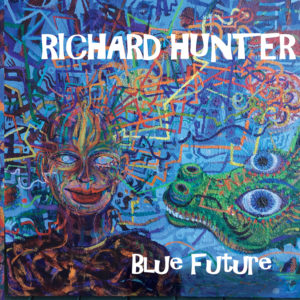


Hello,
Can you please tell me the best way to connect my rp500 to mixer yamaha mg10xu ?
You have two choices. If your PA or amp gives you stereo operation, as opposed simply to two speaker in mono, you can use the XLR outputs. However, in most cases, it’s simple and perfectly functional to use a single 1/4″ out to the board.
How do you connect the rp360xp to the trio? And is their a mixer that i could connect both of those and a maybe so rca’s of a turntable?
@Addu: the only outputs on the 360 are audio outputs, so that must be how you connect them. beyond that, I’ve never used a Trio, so check with Digitech tech support–they’re very good, and I’m sure they’ll be able to help.
Hello. Is there anyway to connect a mic and a guitar to the rp1000 at the same time? Thanks
Hi Micah,
The RP1000 has a single mono input, so only one instrument at a time can be connected to it. Regards, RH
Hey Richard,
is it possible to record the guitar input on audacity or fl studio using an aux cable to connect the RP and the computer?
I am using the rp355 model und I’m sure that a couple of years ago I managed to record my guitar through the RP onto my PC.
Thanks!
I don’t know what you mean by an aux cable. If you use any of the analog audio outputs on the RP, you need an audio interface on the computer that can take the associated cable. I usually record via USB, which works very well.
Can you go from the RP500 directly into a Marshall 4×12 cabinet? If so, any special settings on the RP500?
The rp500 is not an amplifier, so you need an amp between it and a speaker cab. I recommend a clean amp like a PA or a keyboard amp rather than a guitar amp, unless you plan to turn off the rp500’s amp and cabinet modeling.
Yea….an AHA moment…….never had any problems with my RP’s and PA”s. Played a gig last year, and the soundman kept complaining about how weak my signal was….he had the channel in the PA cranked. He wasn’t very nice about it. I’ll have to remember this one!
Hi, just bought a used digitech 360xp with the fs3x pedal and I’m not sure which cables goes in it. Is it the stereo cable that goes between the fs3x and the rp or the mono? And then which one goes from the rp to the amp? Thx a lot.
@George: I’ve never used the FS3X with the RP360, but it looks to me like the CONTROL input jack on the back panel is what you connect the footswitch to. The connection fro the RP to the amp is via the audio outputs, which are just to the right of the input jack on the back panel. Check your manual to see how the footswitch works with the 360.
Just was given a rp500. All I get when hooked thru the left mono input directly into the 1\4 input on my blackstar amp input, is a buzz. What is the problem.. Please
First, try a different 1/4″ cable. Second, if the Blackstar amp is very high-gain, or you’re in a high-gain channel, reduce the gain and increase the master volume on the RP500. After that, try using a different input on the blackstar. Finally, check to see if you have a grounding problem in your power supply, or a dimmer switch on the same circuit as the RP.
Hey mate
I dont know if you are still responding on RP unit’s, but here goes. I have a Line 6 Helix LT and am feeding in the output from a Digitech RP355. I JUST want the drum machine from the RP355 ie NO guitar signal at all. I set the amp to direct and switched it off in the software but I still get a clean signal. Are you aware of how to ONLY run the drum machine and nothing else
Try this: don’t use the input on the RP355, only the output. Set the drum machine going and play along with it. Are you running the drum machine into the Helix, or are you using the Helix to process something else, like a harmonica or guitar?
Hi Richard,
I’ve recently picked up a used RP500 and would like to try gigging it. I was running my old Boss ME-50 through a powered direct out box and not using an amp at all to lighten the load for setup etc. Will the RP500 run OK going through a powered direct out box on a mono 1/4 feed to that box then an xlr feed from the direct box to the mixing board? Thanks!
Yes, it will. For that matter, if that cable run is 50 feet or less, you can run a 1/4″ line directly from the RP to the board, or you can run a pair of XLRs. (The RP500 does not support mono XLR.) I do it all the time.
The RP500 will work fine direct to the board with a cable run of less than 50 feet, or to a direct box, as you prefer. If you use the XLR outputs on the RP, you must use both; there is no mono XLR out on the RP, and the device sounds compressed and muddy if you try. For a mono out, use the 1/4″ left out.
Nice job on the Digitech rp connect to everything! This may have been asked and answered but can you connect an RP500 to a RP255(like you would a stomp box)? I am currently using the RP 255 for home practice and considering the RP 500 due to the ability to use the unit in stomp box mode while using the RP 255 drum machine?
If this is doable any suggestions what the best signal chain would be?
Doesn’t the RP500 have its own drum machine? I’d use that before anything else. However, if you want to use the RP255 for that, put it after the RP500 in the chain, and turn off all the processing in the 255 (except for the drum machine). That should give you everything that’s coming out of the 500 mixed with the drum machine. Alternatively, use different inputs on a mixer for the 500 and the 255, and run them independently.
Thanks for the reply! Unfortunately the RP500 doesn’t have a built in drum machine:( which if it did would make it a nice practice unit, especially if you could use the looper and drum machine together. I enjoy my RP255, but the only snag is that you have only 2 choices to run through presets or customized banks, either up or down. What I like about the rp500 is the ability in stomp box mode to switch effects like reverb, delay, etc. on or off. My current signal chain is an Epiphone es339>Orange Micro Dark(input)>Kustom Defender 12 inch cab with the rp255 running through the effects loop send and return into the Micro. Not sure if there would be an issue running effects loop between both units? What do you think? Thanks again for the quick reply.
Hello Sir, I have a RP 355 had it connected to my Mac with no problems for about 7 years, , my Mac is old and it finally died, tried connecting my RP to a PC with Widows 10, my PC made a connection tone but was not discovered in my device section as a Digitech, only as an unidentified USB component , tried downloaded the recent driver for the RP with no luck, any input?, thx for your time, Dean
You can download the Digitech software for the RP355 here:
https://www.digitech.com/discontinued-products/RP355.html?dwvar_RP355_color=Black-GLOBAL-Current&cgid=discontinued-products#start=1
Download Netupdater and run it. If it doesn’t work, just install the driver and Xedit anyway. Regards, RH
I have a RP500 hooking cable from guitar to input then cable from left mono to amp I get no sound.What should the 500 be set on?
Id’ check the cables, then try the RP with a different amp if that doesn’t solve the problem. Check the Master VOlume on the RP to make sure it’s in the neighborhood of 80-90 percent.
Hi richard. I just bought a powered speaker to use with a RP360xp should it be on mixer or amp Thanks for your advice.
Set the RP to MIXER. That will add cabinet modeling to the signal path.