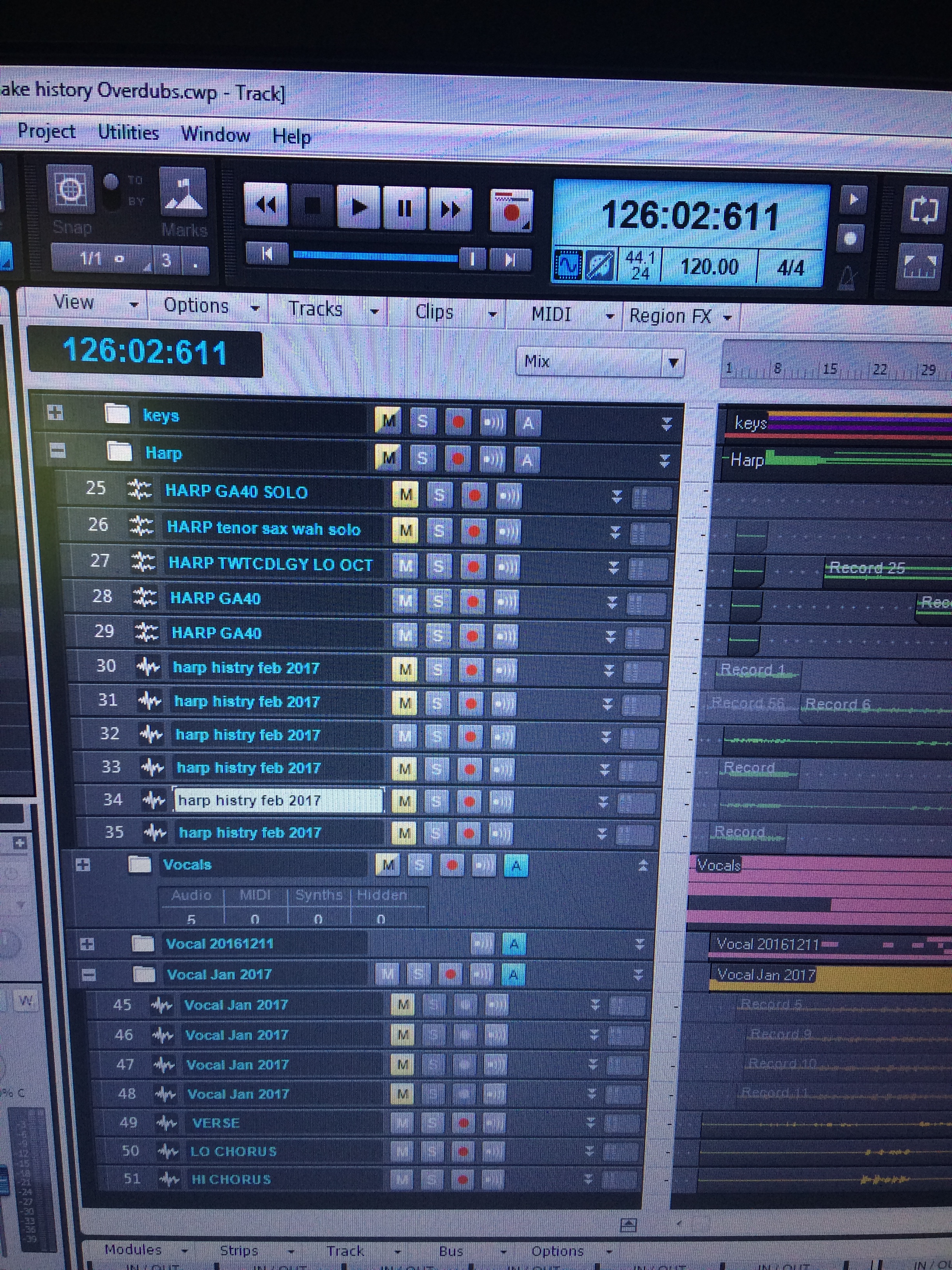A (very) low-cost setup for recording harmonica
I’ll look at two basic approaches: a computer-based setup, and a setup that uses a dedicated recording device. The latter is the least expensive, but with decent computers–say something with a gigabyte of RAM, 200 GB of hard drive, and a Pentium 4 or Athlon CPU in the x2 3800 range–selling for less than $400, even a computer based setup is pretty inexpensive, and a lot more flexible than a hardware device.
Computer-based
—————–
Assuming you’ve already got the computer, you need monitor speakers, an audio interface, a mic, and a preamp.
1. Monitors
A decent pair of monitors for playback is obviously essential, and if you’re on a budget, I’d take a look at reviews in places like Sound on Sound online and Electronic Musician to see which monitors sound good (especially in the low end) for short money. My own studio is equipped with Fostex PM-2s and I love them, but at about $475 per pair these are out of the range for many beginners. If you’re really pressed for cash, use headphones–at one point in my recording life, I used a very cheap pair of walkman-style headphones. Not tops, but it worked for a while.
2. Audio interface (soundcard)
I assume that for most beginners, a 2-in 2-out (stereo) audio interface is enough for a start. At the lowest end of the price range the following audio interfaces are good choices in my opinion (prices approximate for an online dealer like musiciansfriend.com):
Line 6 toneport GX USB ($70)
M-Audio Fasttrack USB ($80-100)
Behringer FCA202 Firewire ($80)
M-Audio Audiophile 2496 PCI ($100)
EMU 0404 PCI ($100)
Echo Audio MIA Midi PCI ($125)
Tascam US122L USB 2.0 ($130)
Line 6 Toneport UX1 USB ($130)
On this list, the Tascam US 122L stands out because it has phantom-powered mic preamps, which means it can be used with mics that require phantom power (i.e., almost any large-diaphragm condensor mic). That saves at least $30 on an external preamp. The Toneport UX1 doesn’t have phantom power, but it does have an XLR input for lo-impedance mics. The other audio interfaces above need an external preamp to work with microphones.
3. Mics
For a beginner, the obvious first choice mic is a Shure SM-57 (about $100), especially if you’re recording a lot of tracks with a guitar or bass amp. If you’re doing a lot of vocal tracks too, the Audio-Technica AT-2020 large diaphragm condensor mic is a good choice at about $100. The AT-2020 requires phantom power, which you’ve already got if you bought the Tascam US-122L. The MXL 990 mic is also a good choice in a large diaphragm condensor at $65.
4. Preamp
If your audio interface doesn’t have an XLR input, you need an external preamp whether your mic is phantom powered or not. You don’t need an external preamp with the Tascam US-122L or the Line6 Toneport UX1 (though you still need an external preamp with the UX1 if you require phantom power). Otherwise, you need a preamp. The ART Tube MP is the obvious low cost decent-quality winner at $30.
So that’s my initial list. At the low end on a comptuer based system, you could set yourself up with a decent mic, a decent 2-in 2-out audio interface, and a decent preamp for about $220, and a computer for another $300-400. For recording software, you have choices ranging from zero (Audacity, a fine recording and editing program if you’re not doing a lot of multitracking), to $50 or so (Reaper), to $100 or so (Cakewalk Home Studio, a lot of power for the money), and others. Many of the audio interfaces listed above ship with good recording software, so ask about the software bundles when you price an itnerface.
Dedicated recording device
—————————-
Prices in dedicated recording devices–mini-studios that include a simple mixer, preamps, built in effects, and even drum machines–have gone way low in the last couple of years, and you can now get mini-studios from Korg, Boss, Roland, Zoom, and Fostex at prices ranging from $250-450 for an eight-track setup. Not bad for what are really pretty competent setups, and it’s certainly a good place to start learning how to record. If you don’t have a lot of patience for configuring a computer system, this might be the way to go. You’ll still need a microphone, and the same models described above should do the job.
On the VERY simple side, there’s the Zoom H4, which includes built-in mics, recording in WAV and MP3 formats, a pretty simple operating system, and even a full set of effects that includes compression, limiting, mic modeling, and even a full-blown Zoom G2 guitar effects processor. Not bad at all for $300, although if you do a lot of editing or multitracking, you’ll find that it gets to be a little hard to work with the H4 after a while. But if you like to record live or solo, this thing might be all you need.
Summing up–is it good, or just good enough?
———————————————
This is the golden age of gear, and while the stuff described above isn’t the very best or most expensive stuff available, it’s good stuff. Let’s put it this way–if you can’t make recordings that sound good with the stuff described above, it’s not the fault of the gear. People working in various dance styles are putting out hit records made in their bedrooms on gear that’s not much more extensive or expensive than the gear listed above.
The fact is that it takes a lot of time to learn how to make great recordings, regardless of your gear. It’s great that gear that sounds as good as this stuff is available for a few hundred dollars, because it costs less to get started than ever.
Good luck with your own recordings and Happy Holidays!
Related Posts
Leave a Reply
You must be logged in to post a comment.
WHAT’S NEW
Categories
- Audio/Video
- Blog
- Blue Future
- Digitech RP Tricks and Tips
- Discography, CDs, Projects, Info, Notes
- Featured Video
- For the Beginner
- Gallery
- Hunter's Effects
- Hunter's Music
- Huntersounds for Fender Mustang
- Meet the Pros
- More Video
- MPH: Maw/Preston/Hunter
- My Three Big Contributions
- Player's Resources
- Pro Tips & Techniques
- Recommended Artists & Recordings
- Recommended Gear
- Recorded Performances
- Reviews, Interviews, Testimonials
- The Lucky One
- Uncategorized
- Upcoming Performances
- Zoom G3 Tips and Tricks